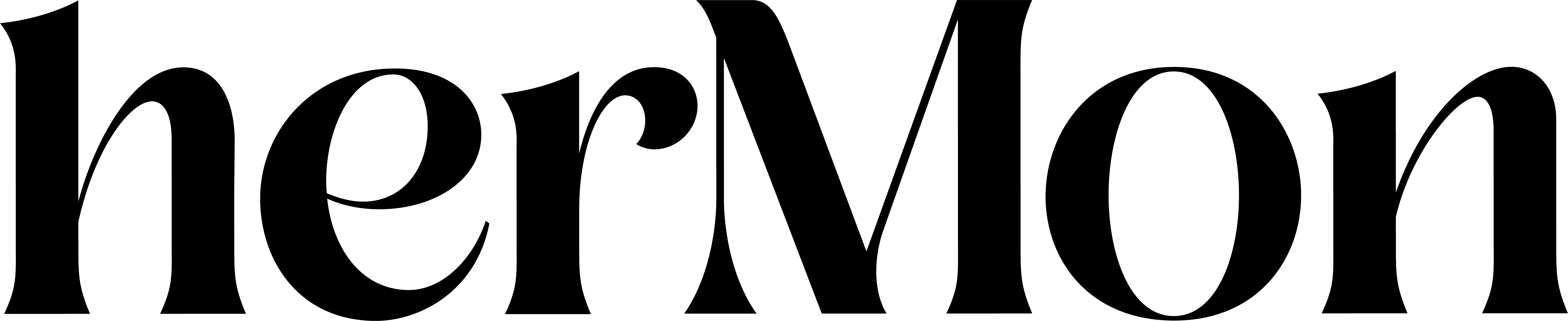
Zoom App Guide – Hermon
Welcome to Hermon – the tool that automatically sends Zoom meeting notifications to Slack, helping sales managers stay on top of their team’s activity. This guide explains how to install, use, and uninstall the app.
✅ 1. How to Install
- Go to https://notify.hermon.io.
- Fill in your name and email address, then click OK.
- You will be redirected to Zoom to authorize access (OAuth).
- After Zoom authorization, you'll be redirected to Slack to connect your workspace.
- Once that’s complete, you'll return to notify.hermon.io, where you can select the Slack channel where notifications should be sent.
- Done! Hermon is now fully set up and running.
💡 2. How Hermon Works
Once installed and connected:
- You will automatically receive Slack notifications when:
- A Zoom meeting starts
- A participant joins a meeting
- Each Slack notification includes:
- The meeting title
- The name of the host or participant
- The time of the event
- You choose the Slack channel during installation. Hermon runs quietly in the background — no further actions are needed.
🗑 3. How to Uninstall Hermon
- Go to your Zoom App Management Page.
- Find "Hermon" in the list, click the three dots (…) and select Uninstall.
- Once uninstalled:
- All access to your Zoom account is revoked
- Your OAuth tokens and Slack integration data are securely deleted
If you’d like to request complete deletion of your data from our systems, please contact us at:
📧 [email protected]
📞 Need Help?
If you have any questions or need assistance, feel free to reach out to us at [email protected]. We’re here to help.